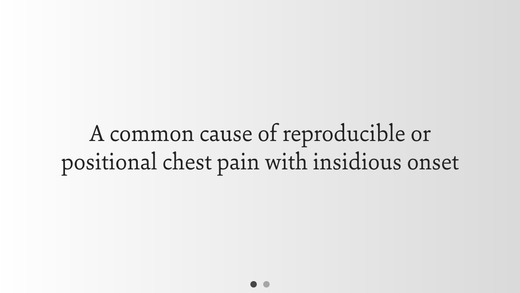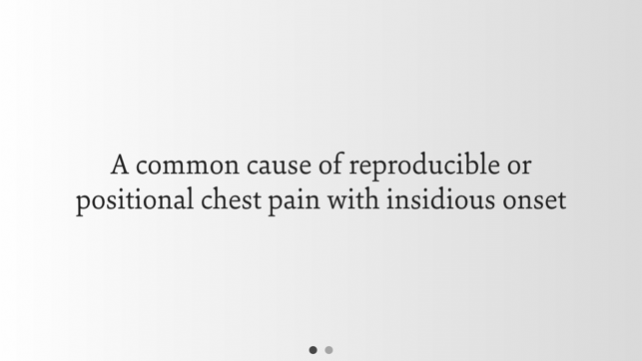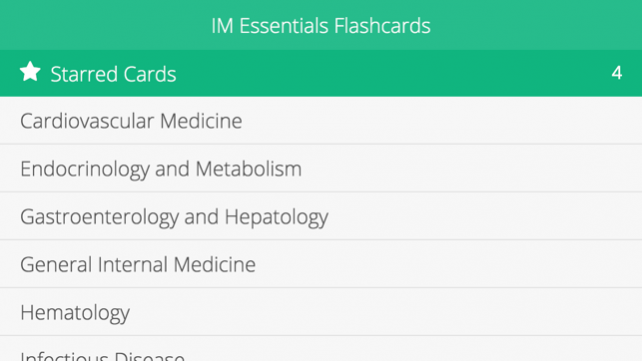IM Essentials Flashcards 1.1
Paid Version
Publisher Description
IM Essentials Flashcards offers over 1,100 flashcards across 11 categories and is the perfect app for studying on-the-go. Each card features a link to the relevant content within IM Essentials Online so you can reinforce your learning experience. Features include: - Over 1,100 cards across 11 categories - Each card links to the source material within IM Essentials Online - Drill down within a category to study more specific topics - Score your responses as correct or incorrect - After finishing a category, review flashcards that you marked incorrect, retry them all, or move on to another category - Create custom sets of cards to focus your study IM Essentials is the next generation of MKSAP for Students and Internal Medicine Essentials for Clerkship Students. It was created by over 90 CDIM-member clerkship directors and 5 associate editors specifically for use in the clerkship to help students grasp important internal medicine concepts and apply them clinically. As always, IM Essentials content is based on the CDIM/SGIM core curriculum for the internal medicine clerkship and covers material students will likely encounter on the medicine shelf and USMLE Step 2 examinations.
Oct 7, 2015 Version 1.1 This app has been updated by Apple to use the latest Apple signing certificate. Content revisions.
About IM Essentials Flashcards
IM Essentials Flashcards is a paid app for iOS published in the Health & Nutrition list of apps, part of Home & Hobby.
The company that develops IM Essentials Flashcards is American College of Physicians. The latest version released by its developer is 1.1.
To install IM Essentials Flashcards on your iOS device, just click the green Continue To App button above to start the installation process. The app is listed on our website since 2015-10-07 and was downloaded 9 times. We have already checked if the download link is safe, however for your own protection we recommend that you scan the downloaded app with your antivirus. Your antivirus may detect the IM Essentials Flashcards as malware if the download link is broken.
How to install IM Essentials Flashcards on your iOS device:
- Click on the Continue To App button on our website. This will redirect you to the App Store.
- Once the IM Essentials Flashcards is shown in the iTunes listing of your iOS device, you can start its download and installation. Tap on the GET button to the right of the app to start downloading it.
- If you are not logged-in the iOS appstore app, you'll be prompted for your your Apple ID and/or password.
- After IM Essentials Flashcards is downloaded, you'll see an INSTALL button to the right. Tap on it to start the actual installation of the iOS app.
- Once installation is finished you can tap on the OPEN button to start it. Its icon will also be added to your device home screen.